sugarvalves [1963573] —
Original article
The world falls into shadow as the Dark Mode beta is released. Expanded and filterable activity log also pushed. Hundreds of data entries available for analysis. Praise Log.
Today, Torn City has finally entered the dark age, thanks to the long-awaited release of its new Dark Mode feature. If the blinding light of Torn's regular hue has caused you to suffer from headaches, blurred vision, irritation, and neck spasms, then the introduction of the Dark Mode option means you can no longer hold us legally accountable!
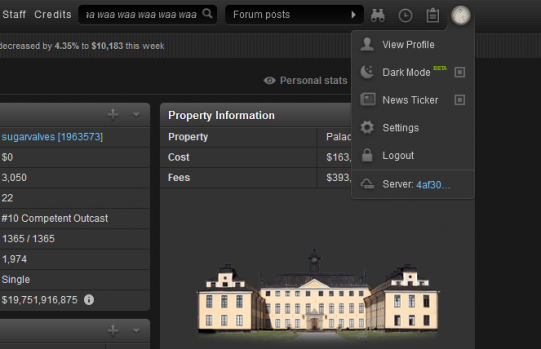
Pictured: Hello darkness, my old friend. Goodbye eye pain, you bastard.
As you can see from the screenshot above, Dark Mode can be toggled on or off using that circle menu thingy at the top right of the pagemajig. Chedburn's announcement revealed that Dark Mode was small in scope at first but soon grew to become a much larger project, with over 180 pages adjusted, hundreds of images altered, and thousands of something something CSS variables too.
Chedburn clarified that this version of Dark Mode is a beta, meaning some things won't be as dark as you like, others might be too dark, but most of Torn will be Goldilocks levels of dark. Further improvements to Dark Mode will be made every week to get every sprite and slice up to scratch, but effort has been made to ensure that all Torn core areas (EXCEPT THE NEWSPAPER OMG) have been fully tempted over to the dark side upon release.
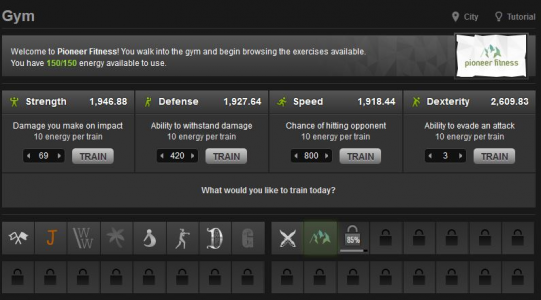
Pictured: Everyone should visit the gym at night when nobody can see your flabby arse.
In addition to Dark Mode, Torn has also given each citizen unprecedented access to their own logs - and not in a weird German way. The Activity Log that was released last year has been gradually expanded over the past few months to include many new events and occurrences. Your Activity Log is accessible by clicking the clipboard next to the circle menu thingy we mentioned earlier.
When viewed, the original Activity Log consists of a single drop-down menu of your most recent activities, one that can be scrolled but is not particularly easy to navigate. Players can now access an expanded and filterable log by clicking View Log at the bottom of this menu. Here's what it looks like when you arrive!
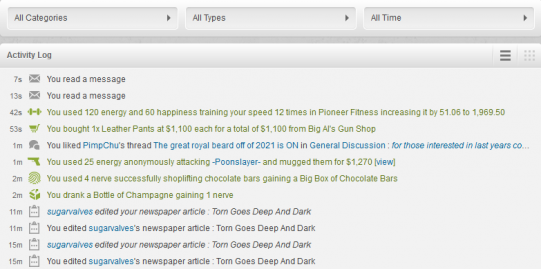
Pictured: I did these things to show you that the log knows all. Praise Log.
The log contains 208 categories of information and exactly 900 log types, giving players the ability to review their activity in ways that cavemen could only dream of. Examples of data categories include the number of awards achieved, bounties placed or received, threads liked, messages read, items used, peace treaties started, respect gained, trades made, and working stats gained.
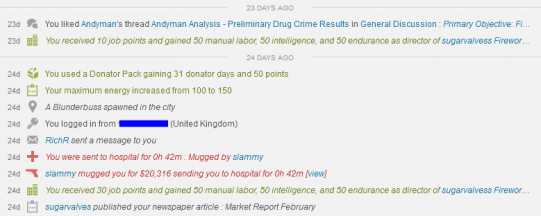
Pictured: More things that I have done or that were done to me. Go to hell, slammy.
As you can see from the screenshot above, keeping track of your City Finds is now much easier thanks to the log, as you can save time by only visiting the city when there's something worth collecting. There are many interesting ways you can use the newly expanded Activity Log, and over the next few weeks, we'd like to know what neat little tips and tricks you've discovered.
Anyone who supplies us with an interesting activity log tip that we use in the newspaper will receive a Donator Pack. Please send your suggestions via the Tell Your Story link with the title PRAISE LOG. We'll publish a full list of your suggestions in the near future, but for now, here's my own personal observation based on my playstyle.
By searching under the Mr. and Ms. Torn category, I have discovered that I am either a really nice guy, or I would happily make love to each and every one of you.
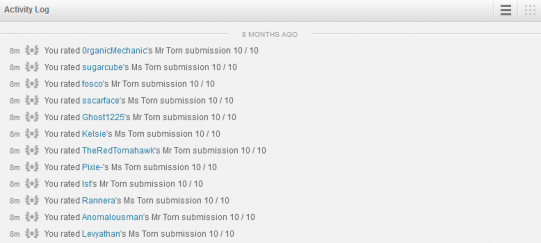
Pictured: So thirsty.
As we mentioned earlier, the full log is accessible at the bottom of the 'Recent History' panel. You can also find it on top-right links across certain Torn pages, including Home & Events, where the Log is nestled neatly between the Personal Stats and Tutorial links. We look forward to seeing how you use it!
Praise Log.
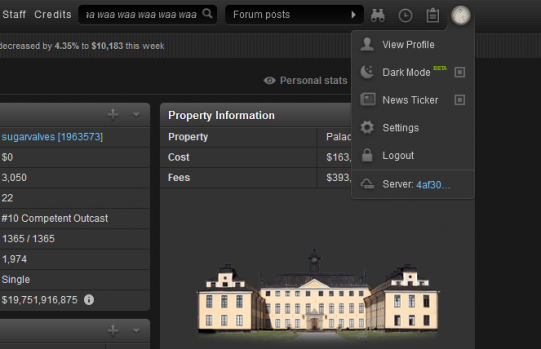
Pictured: Hello darkness, my old friend. Goodbye eye pain, you bastard.
As you can see from the screenshot above, Dark Mode can be toggled on or off using that circle menu thingy at the top right of the pagemajig. Chedburn's announcement revealed that Dark Mode was small in scope at first but soon grew to become a much larger project, with over 180 pages adjusted, hundreds of images altered, and thousands of something something CSS variables too.
Chedburn clarified that this version of Dark Mode is a beta, meaning some things won't be as dark as you like, others might be too dark, but most of Torn will be Goldilocks levels of dark. Further improvements to Dark Mode will be made every week to get every sprite and slice up to scratch, but effort has been made to ensure that all Torn core areas (EXCEPT THE NEWSPAPER OMG) have been fully tempted over to the dark side upon release.
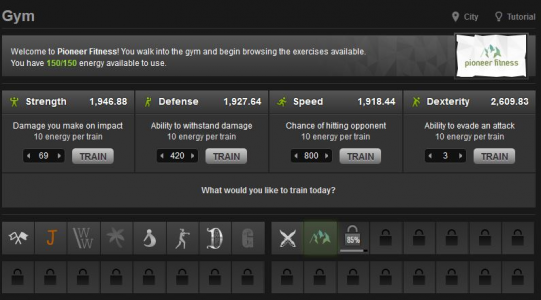
Pictured: Everyone should visit the gym at night when nobody can see your flabby arse.
In addition to Dark Mode, Torn has also given each citizen unprecedented access to their own logs - and not in a weird German way. The Activity Log that was released last year has been gradually expanded over the past few months to include many new events and occurrences. Your Activity Log is accessible by clicking the clipboard next to the circle menu thingy we mentioned earlier.
When viewed, the original Activity Log consists of a single drop-down menu of your most recent activities, one that can be scrolled but is not particularly easy to navigate. Players can now access an expanded and filterable log by clicking View Log at the bottom of this menu. Here's what it looks like when you arrive!
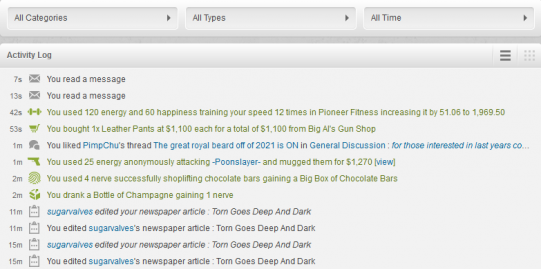
Pictured: I did these things to show you that the log knows all. Praise Log.
The log contains 208 categories of information and exactly 900 log types, giving players the ability to review their activity in ways that cavemen could only dream of. Examples of data categories include the number of awards achieved, bounties placed or received, threads liked, messages read, items used, peace treaties started, respect gained, trades made, and working stats gained.
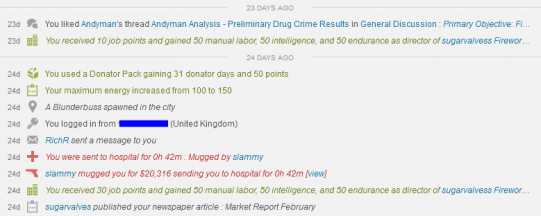
Pictured: More things that I have done or that were done to me. Go to hell, slammy.
As you can see from the screenshot above, keeping track of your City Finds is now much easier thanks to the log, as you can save time by only visiting the city when there's something worth collecting. There are many interesting ways you can use the newly expanded Activity Log, and over the next few weeks, we'd like to know what neat little tips and tricks you've discovered.
Anyone who supplies us with an interesting activity log tip that we use in the newspaper will receive a Donator Pack. Please send your suggestions via the Tell Your Story link with the title PRAISE LOG. We'll publish a full list of your suggestions in the near future, but for now, here's my own personal observation based on my playstyle.
By searching under the Mr. and Ms. Torn category, I have discovered that I am either a really nice guy, or I would happily make love to each and every one of you.
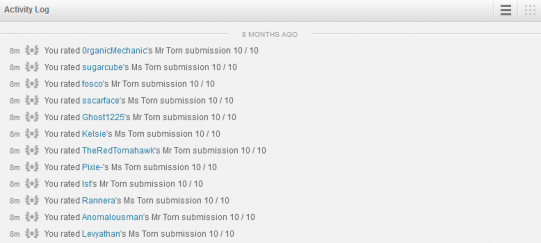
Pictured: So thirsty.
As we mentioned earlier, the full log is accessible at the bottom of the 'Recent History' panel. You can also find it on top-right links across certain Torn pages, including Home & Events, where the Log is nestled neatly between the Personal Stats and Tutorial links. We look forward to seeing how you use it!
Praise Log.
Original article
Comments
Post a Comment